DNS Part 3 – Reverse Lookup Zone & Types of DNS Records
Welcome to another informative blog post on IT4U! In today’s post, we delve into the topics of Reverse Lookup Zones and Types of DNS Records, as discussed in my latest YouTube video. You can find the video link at the end of this post for a step-by-step guide to the configurations and examples mentioned here.
Reverse Lookup Zones
What is a Reverse Lookup Zone?
A Reverse Lookup Zone is a DNS zone used to resolve an IP address back to its corresponding domain name. While the Forward Lookup Zone translates domain names to IP addresses, the Reverse Lookup Zone performs the reverse function. This is essential in scenarios like network troubleshooting and email server verification.

Types of Reverse Lookup Zones
- Primary Zone
- A Primary Zone is the master copy of the DNS database hosted on a DNS server. This zone is writable, meaning administrators can directly modify its records.
- Example and Configuration:
- Create a new Reverse Lookup Zone using the DNS Manager.
- Choose the “Primary Zone” option.
- Define the Network ID.
- Allow dynamic updates based on your security requirements.
- Save and test the configuration.
- Secondary Zone
- A Secondary Zone is a read-only copy of the Primary Zone. It is typically used for load balancing and redundancy in DNS infrastructure.
- Example and Configuration:
- Create a new Reverse Lookup Zone and select the “Secondary Zone” option.
- Provide the IP address of the Primary Zone server.
- Synchronize the zone data from the Primary Zone.
- Test to ensure the Secondary Zone resolves queries correctly.
- Stub Zone
- A Stub Zone contains only essential DNS records, such as NS (Name Server), SOA (Start of Authority), and A records, necessary to resolve queries for a specific domain.
- Example and Configuration:
- Create a Stub Zone and specify the target domain.
- Add the IP address of the authoritative DNS server.
- Save and validate the configuration.
In the next post, we will discuss the detailed aspects of Reverse Lookup Zones.
DNS Records
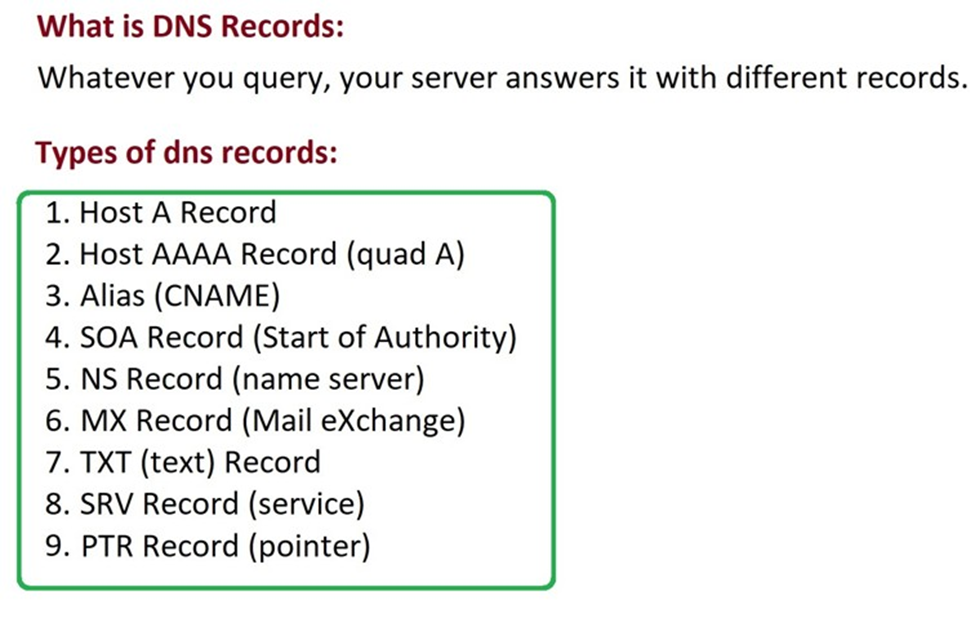
What Are DNS Records?
DNS records are instructions stored in DNS servers that provide information about a domain, such as its IP address, mail server, and more.
Types of DNS Records Explained
1. Host A Record: Maps a domain name to an IPv4 address.
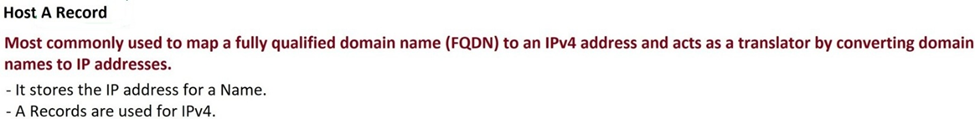
2. Host AAAA Record (Quad A): Maps a domain name to an IPv6 address.

3. Alias (CNAME): Redirects one domain name to another.
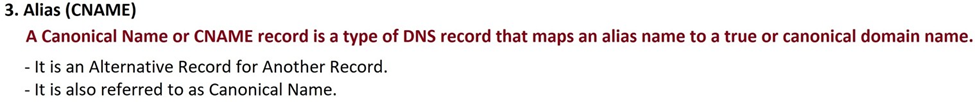
4. SOA Record (Start of Authority): Contains information about the zone and the primary DNS server.
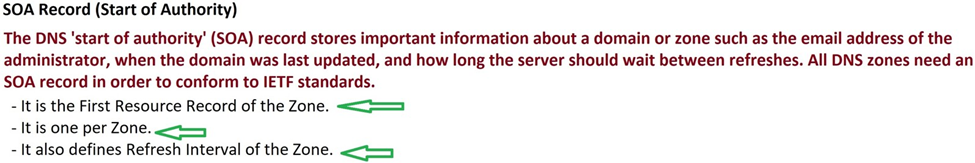
5. NS Record (Name Server): Identifies the DNS servers for the zone.
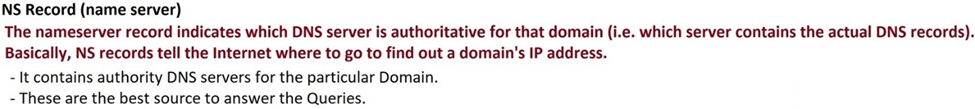
6. MX Record (Mail Exchange): Directs email to the correct mail server for the domain.
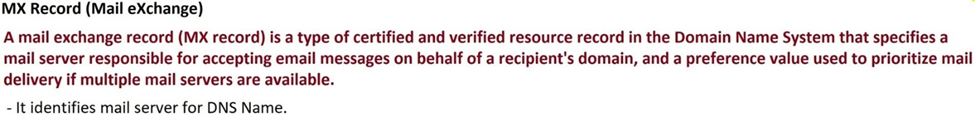
7. TXT Record (Text): Provides additional text-based information, often used for security purposes like SPF and DKIM.
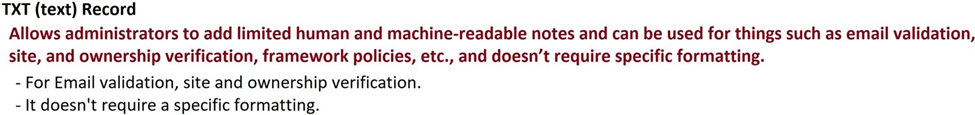
8. SRV Record (Service): Specifies the location of services.
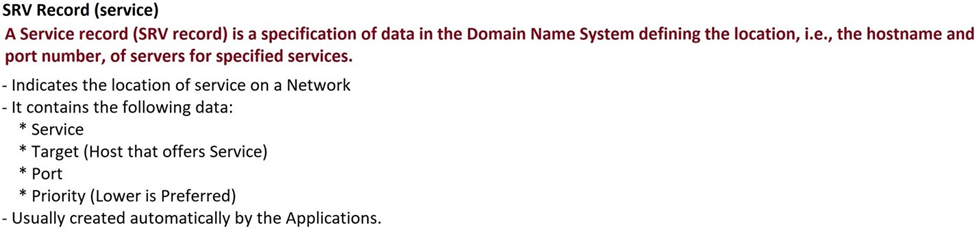
9. PTR Record (Pointer): Used in Reverse Lookup Zones to map an IP address to a domain name.
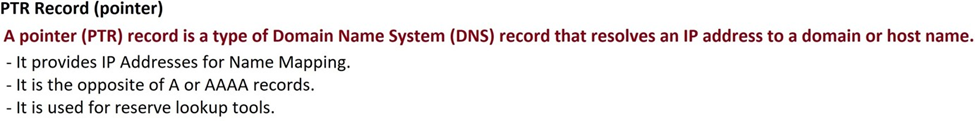
Video Tutorial
For a detailed, step-by-step guide, watch my YouTube video below. It includes live demonstrations of configuring each Reverse Lookup Zone type: Watch the Video Tutorial Here .
What’s Next?
In the next video, I will cover Forwarders, Conditional Forwarders, and Recursive & Iterative Queries in detail.