What is Active Directory?
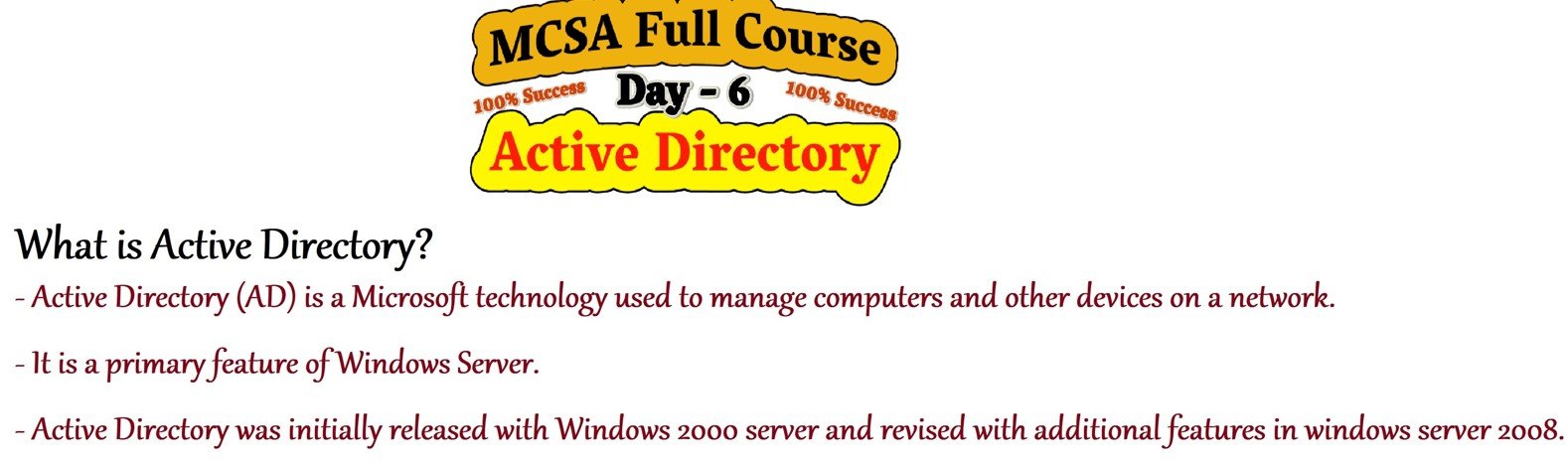
Active Directory (commonly abbreviated as AD) is a Microsoft technology used to manage computers and other devices within a network. It is integrated with the Windows operating system and helps manage various devices in an organization’s network. For example, if you have multiple computers or devices in your network, you can manage them all through Active Directory.
Active Directory is a primary feature of Windows Server, and without it, managing other computers or devices becomes challenging. This makes it one of the main features of the Windows Server operating system.
Why is Active Directory Important?
Active Directory stores all information in the form of objects. For instance, if someone asks in an interview, “How is data stored in Active Directory?” the correct response is: “Data is stored in the form of objects.” This is a very important concept.
The structure of Active Directory consists of three main components:
- Domains
- Trees
- Forests
Let’s break these down:
- A domain is like the main server setup for your organization.
- A tree represents multiple domains connected in a hierarchical structure.
- A forest is a collection of trees, providing an overview of your organization’s infrastructure.
For example, imagine your company has offices in Delhi, Mumbai, and Jaipur. Each of these locations would represent a tree, and the forest would connect these trees into a unified structure.
Benefits of Active Directory
Some key benefits of Active Directory include:
- Organized Structure: It provides a step-by-step, hierarchical organization for managing users, devices, and resources.
- Centralized Management: You can control all devices and servers in your network from a single location without needing to access each device individually.
- Replication Across Servers: Changes made on the main domain controller (DC) automatically replicate to additional domain controllers (ADCs), ensuring consistency across the network.
- Compatibility with Older Versions: Active Directory can work with previous versions of Windows servers, ensuring compatibility within mixed environments.
- Trust Relationships: You can establish trust relationships between external networks, even if they are running older versions of Active Directory.
Practical Explanation of Forest, Trees, and Domains
- A forest is like a jungle with multiple trees.
- Each tree represents a location or organizational unit within the forest.
- A domain is the central management point within a tree. For instance, your main office might have the domain controller (DC), while additional servers at branch locations serve as additional domain controllers (ADCs).
When a user logs in, their credentials are sent to the domain controller to verify if they are valid. Based on the credentials, the domain controller grants the user specific permissions and access to resources according to the organization’s security policies.
Real-World Example
For instance, when you log into your company’s system, your request first goes to the primary domain controller (PDC), which verifies your credentials and applies the necessary security policies. This ensures that users from HR, accounts, or other departments have access only to the resources assigned to them.
Conclusion
I hope this explanation of Active Directory, along with the concepts of forests, trees, and domains, has helped clarify things for you. If you still have any doubts, feel free to leave a comment, and I’ll explain further.
Stay tuned for more content, and don’t hesitate to reach out if you have any questions!
For a step-by-step installation guide, be sure to visit my video where I explained each step in detail. If you’re still facing any issues, feel free to comment below, and I’ll be happy to help you resolve them.
0:00 – Introduction
0:09 – What is Active Directory?
1:16 – Where is Active Directory information stored?
1:39 – What are the three structure tiers of Active Directory?
2:04 – What are the benefits of Active Directory?
5:14 – What are Forests, Trees, and Domains in Active Directory?
15:00 – What is the Primary Domain Controller (PDC)?
15:21 – How to create a Primary Domain Controller on Windows Server 2019?
16:22 – How to install Active Directory on Windows Server 2019?
28:42 – Where are the AD DS database, log files, and Sysvol located?
33:50 – What are Active Directory services?
34:33 – What are Active Directory Users and Computers?
40:00 – How to join Windows 10 to a domain with Windows Server 2019?
43:25 – How to rename Windows 10 and join it to the domain?
49:44 – How to check the Windows version in Active Directory?
50:00 – How to check Windows 10 machine membership from Active Directory?
51:26 – How to create a user in Active Directory?
52:57 – How to apply “User must change password at next logon”?
53:27 – How to apply “Domain user cannot change the password”?
53:45 – How to apply “User password never expires” in Active Directory?
54:09 – How to disable domain users in Active Directory?
54:49 – How to check domain user General tab information on Windows Server 2019?
55:23 – How to check the domain user’s logon name on Windows Server?
55:32 – How to check or set the domain user account expiration on Active Directory?
56:15 – How to check or set domain user logon hours on Active Directory (Windows Server 2019)?
57:16 – How to check or set domain workstations login hours on Active Directory (Windows Server 2019)?
57:53 – How to add/remove domain user membership on Active Directory (Windows Server 2019)?
1:04:17 – How to log in for the first time with a domain user on a domain machine?
1:05:57 – What are the types of Domain Controllers on Windows Server 2019?
Stay tuned for the next post, where we’ll dive deeper into Day 7 of the MCSA Full Course: Microsoft Active Directory Part 2.









Add comment