Types of Domain Controllers: PDC, ADC, RODC, and CDC
In the world of IT infrastructure, managing and securing a network’s resources is crucial for businesses of all sizes. One of the key components in managing network resources effectively is Active Directory (AD), which is a directory service provided by Microsoft. The Active Directory framework uses Domain Controllers (DCs) to authenticate and authorize users, computers, and services across a network. These domain controllers come in various types, each designed for specific tasks and roles. In this blog post, we’ll explore the Primary Domain Controller (PDC), Additional Domain Controller (ADC), Read-Only Domain Controller (RODC), and Backup Domain Controller (CDC).
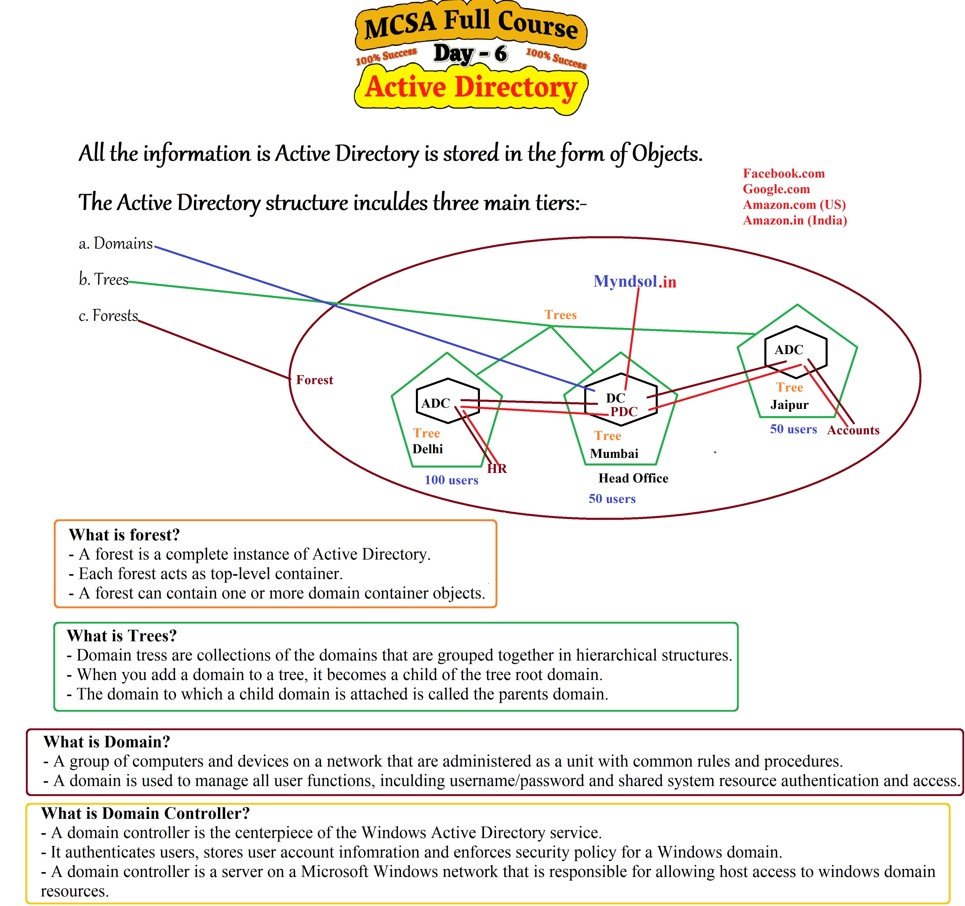
1. Primary Domain Controller (PDC)
The Primary Domain Controller (PDC) plays a critical role in the Active Directory environment, particularly in earlier versions of Windows Server (like Windows Server 2003 and below). In the context of Active Directory, the PDC is the main authority for handling password changes, user logon requests, and group policy updates. It is also the source of the writeable copy of the domain database.
Role of PDC in Active Directory:
- Password Changes and Authentication: The PDC is responsible for processing all changes related to user passwords and ensuring secure user authentication.
- Group Policy Updates: The PDC holds the master copy of Group Policy Objects (GPOs) and ensures that the policies are replicated to other DCs in the domain.
- FSMO Role: The PDC Emulator is a Flexible Single Master Operations (FSMO) role, meaning it plays a special role in ensuring that all domain controllers in the forest or domain are synchronized.
Key Features:
- The PDC is a writeable domain controller.
- It manages password replication and time synchronization across the network.
- Only one PDC exists in a domain at a time.
2. Additional Domain Controller (ADC)
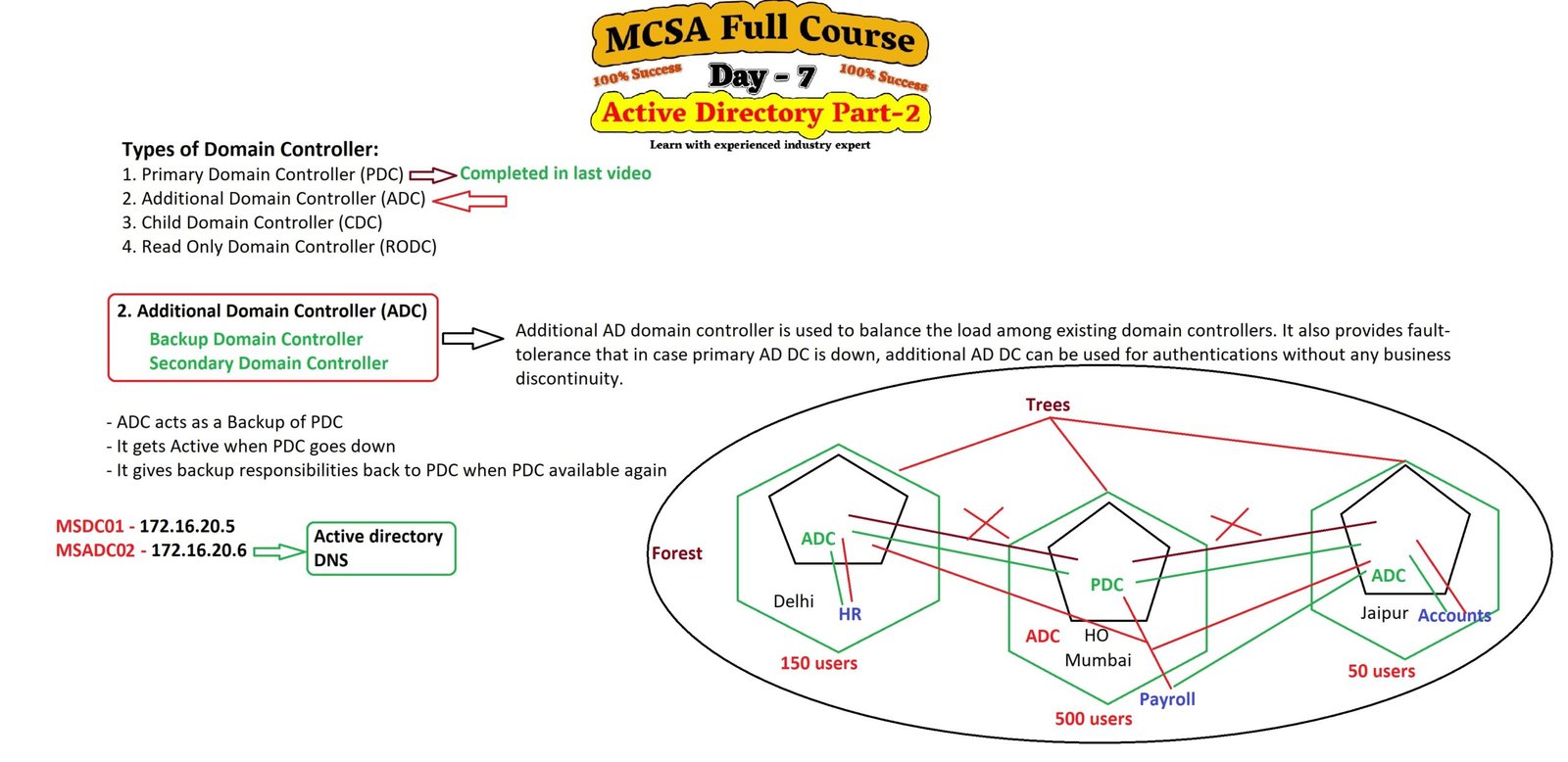
An Additional Domain Controller (ADC), also referred to as a Secondary Domain Controller, provides redundancy and load balancing within an Active Directory environment. Unlike the PDC, the ADC is not the central source of all changes to the domain, but it replicates data from the PDC and helps manage the load for authentication and authorization requests.
Role of ADC in Active Directory:
- Replication: ADCs receive domain data (like user account information, GPOs, etc.) from the PDC, ensuring that the information is available to other parts of the network.
- Redundancy and Load Balancing: In case the PDC goes down, the ADC can temporarily handle authentication requests, minimizing downtime for users.
- Backup: It serves as a backup to the PDC, helping maintain continuous operation if the primary DC is unavailable.
Key Features:
- An ADC is typically configured with a read-write copy of the Active Directory database.
- It helps in load balancing and ensuring fault tolerance for authentication and directory services.
- There can be multiple ADCs in a domain, offering scalability and reliability.
3. Backup Domain Controller (CDC)
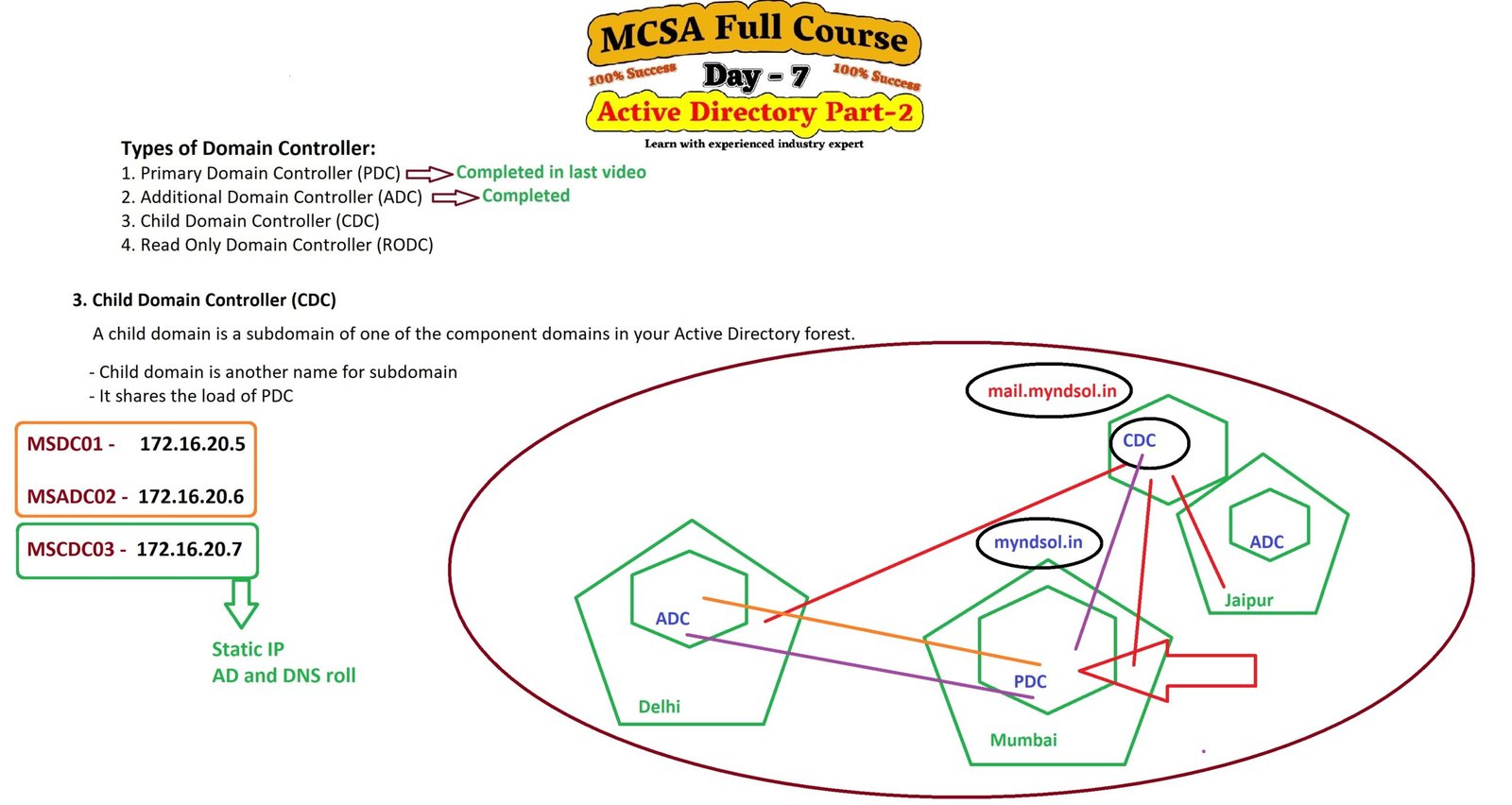
The Backup Domain Controller (CDC) is an older term used primarily in the Windows NT and Windows 2000 era. The role of a CDC was to act as a backup for the Primary Domain Controller (PDC). While the PDC was responsible for all writes to the Active Directory database, the CDC could only read from the PDC and serve as a backup for user authentication and authorization.
Role of CDC in Active Directory:
- Backup for PDC: The CDC was used as a failover mechanism to ensure that if the PDC failed, the network could still function by redirecting requests to the CDC.
- Read-Only Copy: Similar to the RODC, the CDC only held a read-only copy of the directory.
Key Features:
- The CDC could not make changes to the directory but could serve authentication requests and replicate data from the PDC.
- The CDC concept has been largely deprecated in modern versions of Windows Server, and the ADC now performs these roles in the current Active Directory models.
4. Read-Only Domain Controller (RODC)
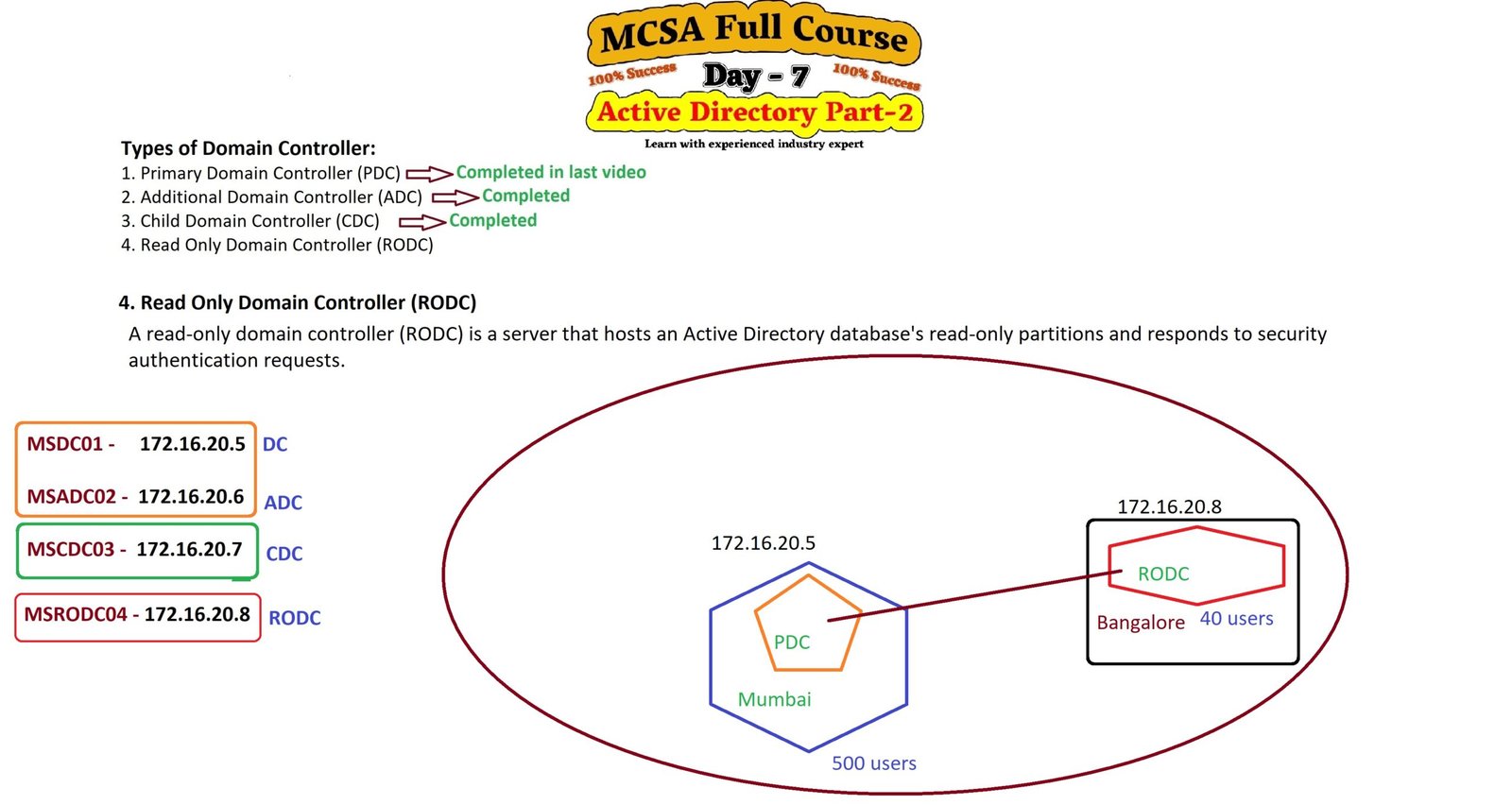
The Read-Only Domain Controller (RODC) is a specialized type of DC introduced with Windows Server 2008. As the name implies, an RODC holds a read-only copy of the Active Directory database. This means that no changes can be made directly to the database on the RODC. This type of controller is commonly used in remote or branch office locations where security and bandwidth limitations might be a concern.
Role of RODC in Active Directory:
- Security: Since the RODC doesn’t allow write operations, it is a safer option for environments where physical security is a concern (e.g., remote offices or branch offices).
- Password Caching: RODCs cache passwords for users who log on locally, improving authentication times in areas with low connectivity to the main office, but this is configurable.
- Replication Control: The RODC only replicates data from a writable DC when required. It can also be set up to replicate only the data that is required, reducing the amount of data transferred over the WAN.
Key Features:
- It has a read-only copy of the Active Directory database.
- Password replication is configurable and can be done selectively to improve security.
- It helps to minimize replication traffic and increase security for remote locations.
Conclusion
Understanding the different types of Domain Controllers—PDC, ADC, RODC, and CDC—is crucial for designing and managing an efficient and secure Active Directory environment. The PDC remains the central authority for critical operations like user authentication and password management. Additional Domain Controllers offer redundancy and load balancing, ensuring high availability. Read-Only Domain Controllers provide extra security and efficiency for remote locations, while the concept of Backup Domain Controllers has been largely phased out in favor of more modern solutions like ADCs and RODCs.
By properly configuring and maintaining these domain controllers, organizations can ensure that their Active Directory services are not only highly available but also secure and optimized for performance.
Ready to dive deeper into Active Directory? Stay tuned for more insightful articles that will help you master Active Directory and other critical IT infrastructure topics!
For a step-by-step installation guide, be sure to visit my video where I explained each step in detail. If you’re still facing any issues, feel free to comment below, and I’ll be happy to help you resolve them.

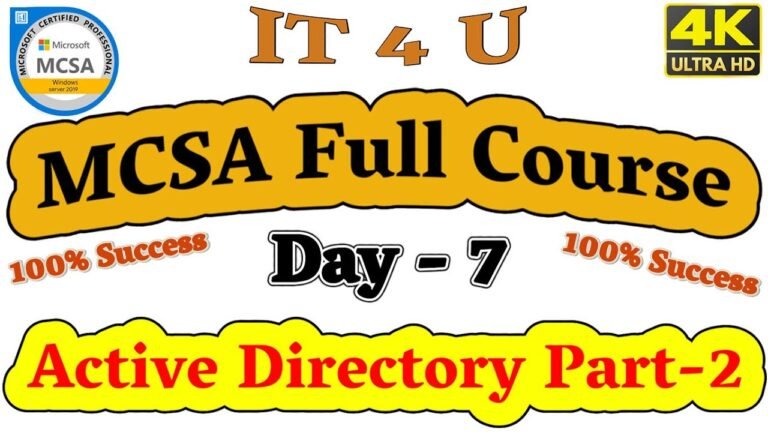







Add comment