NPS (Network Policy Server)
Introduction
In today’s lesson from the MCSA Full Course, we’ll explore Network Policy Server (NPS) in detail. NPS is Microsoft’s implementation of a RADIUS (Remote Authentication Dial-In User Service) server, used to centralize authentication, authorization, and accounting for network access.
It is a critical component in enterprise environments where administrators need to manage secure access to VPNs, wireless connections, and other network resources.
What is NPS?
NPS (Network Policy Server) is a role in Windows Server that allows administrators to define and enforce network access policies.
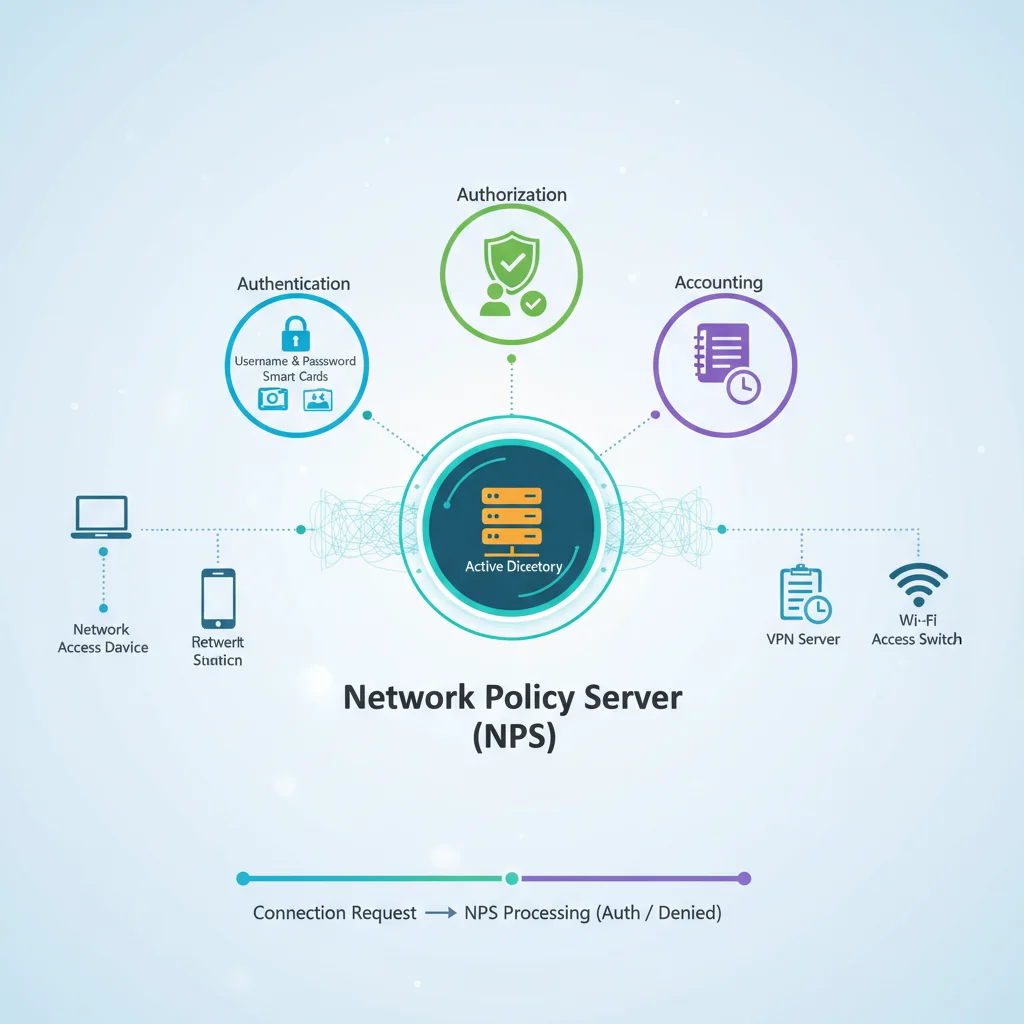
It provides:
- Authentication → Verifies the identity of users and devices.
- Authorization → Determines what level of access the user/device should have.
- Accounting → Tracks session duration, data usage, and other logging details.
NPS integrates with Active Directory and supports multiple authentication methods such as:
- Username & Password
- Digital Certificates
- Smart Cards
Why Do We Use NPS?
NPS is widely used because it:
- Ensures secure access control for VPN and wireless users.
- Centralizes policy management for consistent enforcement across the network.
- Provides detailed accounting logs for compliance and monitoring.
- Supports integration with a wide range of devices (routers, switches, firewalls) that use the RADIUS protocol.
Key Functions of NPS (AAA)
🔑 Authentication
- Verifies the identity of users or devices before granting access.
- Supports password-based, certificate-based, and smart card authentication.
🔑 Authorization
- After authentication, NPS checks what resources the user/device can access.
- Policies can be based on:
- User or group membership
- Network location
- Time of day
- Device type
🔑 Accounting
- Tracks session duration, data usage, and connection status.
- Helps administrators monitor activity and maintain audit logs.
Practical Example with VPN
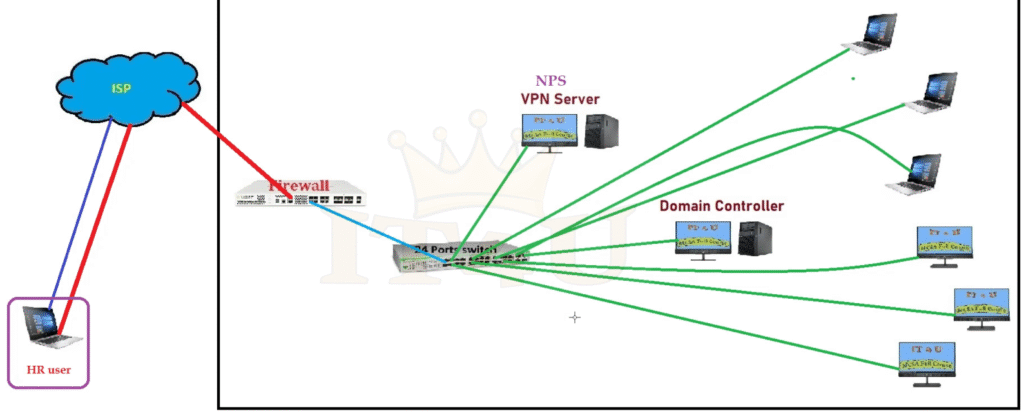
Imagine a company where employees connect through VPN:
- Without NPS → Any authenticated user can connect freely, without strict policies.
- With NPS →
- Only members of a specific VPN Users group can connect.
- Policies define allowed times, encryption strength, and session duration.
- Logging ensures visibility of who connected and for how long.
This ensures strong security and controlled access to company resources.
Real-World Use Cases of NPS
- Corporate VPN Access: Restrict connections only to approved users.
- Wireless Authentication: Secure Wi-Fi in enterprises and universities.
- Time-based Access Control: Allow connections only during working hours.
- Multi-server Environments: Use RADIUS with multiple VPN servers for scalability.
- Hotels & Universities: Temporary Wi-Fi access with auto-expiry.
NPS Interview Questions and Answers
Q1: What is NPS in Windows Server?
NPS (Network Policy Server) is Microsoft’s implementation of a RADIUS server for centralized authentication, authorization, and accounting.
Q2: Why do organizations use NPS?
To secure VPN and wireless access, centralize policies, and provide logging for compliance.
Q3: What does AAA stand for in NPS?
AAA = Authentication, Authorization, and Accounting.
Q4: How does NPS integrate with Active Directory?
NPS uses AD credentials and group memberships to enforce access policies.
Q5: What is RADIUS in NPS?
RADIUS (Remote Authentication Dial-In User Service) is a protocol that NPS uses to communicate with network devices for authentication and authorization.
Q6: Can NPS be used for wireless authentication?
Yes, NPS is commonly used to secure enterprise Wi-Fi using 802.1X authentication.
Q7: How does NPS enhance VPN security?
NPS applies policies such as user group restrictions, encryption requirements, and time limits on VPN sessions.
Q8: What kind of policies can you create in NPS?
Policies based on user groups, device type, time of day, network location, and authentication methods.
Q9: What is the difference between NPS and a firewall?
NPS controls access policies and authentication, while a firewall filters network traffic based on rules.
Q10: What devices can integrate with NPS?
Routers, switches, VPN servers, wireless controllers, and firewalls that support the RADIUS protocol.









Add comment